You can think of UASP as a supercharged version of USB 3.0. Faster and better bang for the buck (lower CPU utilization).
UASP promises faster transfer speed with SCSI like protocol, eliminating the previous BOT (Bulk-Only Transport) method of USB transfer. Prior, USB was notoriously known for sucking up CPU resources during copies. There is quite a bit overhead with BOT and UASP solves this. In short, USB 3.0 devices with UASP are faster than regular, traditional BOT USB 3.0 implementations.
You need a host and a device that both support the protocol to realize any benefits of UASP.
The only USB3 - SATA dock that I know of that supports UASP is the Thermaltake Blac X 5G which I have in my possession. The dock requires a firmware upgrade to unlock the UASP features.
It is a rather nice dock that is similar to the Voyager Q but only supports USB. You can use 2.5 and 3.5" drives. It also comes with some handy drive covers to keep it clean and tidy looking.
I previously used quad interface (firewire400/800/esata/usb) NewerTech Voyager Q but I had so many problems that I switched to the Blac X. The Blac X doesn't get much notice in the Mac community and the Voyager Q's popularity is due to the fact OWC sells it as their main SATA dock.
For mid 2012 Macbook Air/Pro/Retina owners, it is now time to look at the Blac X.
My initial impression of the Blac X wasn't that favorable due to the fact it perform rather so-so under Lion (OSX 10.7). It was not giving me the speed improvement compared to using a Seagate USB3.0 to Sata Go-Flex adapter. In fact, I was ready to return it until Mountain Lion was released.
Mountain Lion (OSX 10.8) changed all that. I don't have a reasonable explanation but it is definitely faster. Possibly, Apple had more resources to optimize their USB 3.0 drivers for Mountain Lion rather than concentrating on Lion. Whatever the reasons, the Blac X 5G's performance under 10.8 is very good.
First, compared to other docks and SATA interfaces I've used, CPU utilization running test and large copies were under 5% versus 7-10% on others. Could this be UASP at work?
My initial tests under Lion was a bit of a disappointment as seen below. 135.5 MB/s reads from a SSD.
With a Go-Flex adapter, I had better performance under Lion
With a 5400 rpm Toshiba Drive (the one that came with my Macbook) and the Blac X perfomed like any other dock. This may be due to the bottleneck of the 5400rpm drive because the using a Go-Flex adapter gave me similar results.
Go Flex adapter with the same 5400 rpm Toshiba.
For platter drives, as I mentioned in my other posts, USB 3 and Firewire 800 are pretty close. It is only with SSDs you see the major benefits of USB 3.
With Mountain Lion now officially released, I decided to do the tests again.
Here it is with the Crucial M4 again. As you can see, it is a big improvement. 268.2 MB/s reads and 179 MB/s writes via USB 3. The Blac X 5G is definitely now worth the investment.
Compared to the Go-Flex,there is little change between Lion and Mountain Lion. As you can see the, the Blac X is definitely much faster now under Mountain Lion.
There you have it. Mountain Lion brings in some new speed optimizations for Macs with USB 3.0.
Update 2012-10-07.
It seems 10.8.2, it is even faster. Read my update with video here:
http://fortysomethinggeek.blogspot.com/2012/10/blacx-5g-usb-30-update-fastest-usb-30.html
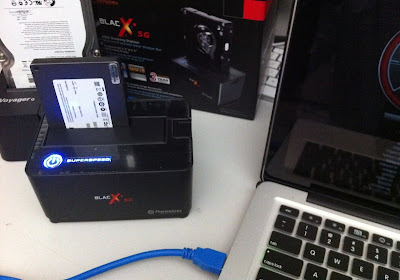







How about the DUET? Does it support the superspeed option? I also looked for a firmware update mentioned, but cannot find one.
ReplyDeletesymgryph@gmail.com
Thermaltake only list two devices with UASP firmware.
Deletehttp://www.thermaltakeusa.com/Product.aspx?C=1346&ID=1981